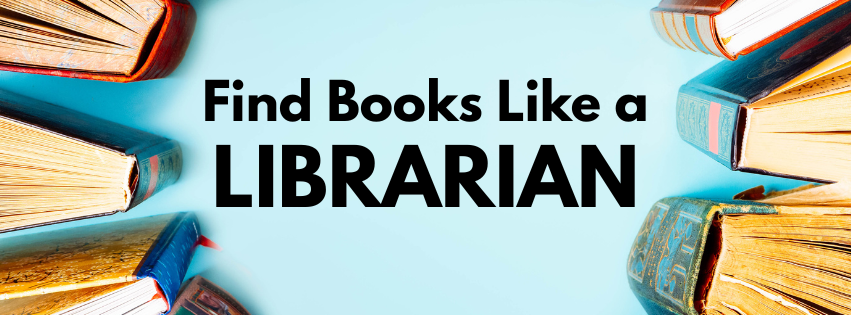
We love chatting about your favourite reads, and helping you find your next book – but sadly, we have not read everything on our shelves. Confession: reading books is not actually something we get to do, as part of our role. So how do we manage to make recommendations when people ask for something suited to their tastes?
The first step is lots of training on different genres, trends and who’s-who in the book world. This gives us a framework to start with, so that when someone asks for a book that’s sort of historical but also futuristic and a little scary but also hopeful…we know what search terms to use.
We often take those search terms to our Novelist database. BPL subscribes to the adult and junior versions of Novelist, so we can find great books for any age. This database is always changing, to keep up with the busy world of publishing. You can get really detailed in your search (e.g. what kind of characters and writing style do you want) and Novelist will give you a list of books that suit your request. But you can also keep it simple and use Novelist’s pre-made lists, like the “For Fans Of…” section, or their “Trending Now” reading lists.
My favourite way to use Novelist at home is to search for a book I already enjoyed, then browse the “Read Alikes” list that Novelist provides. This lets me discover new authors who write about the things I’m interested in.
I’ve also used the Novelist K-8 database to find new series for the junior readers in my home. Keeping young readers motivated with topics I already know they’re interested in, or authors who are similar to their favourites, is so much easier when I have Novelist to back me up!
When you’re next in the library, ask us to recommend something good from Novelist! We would love to deep-dive together and find your perfect match.
You can also do your own deep-dive from home, by using your library card number to log in and get searching.
